Thursday, December 23, 2010
Top 75 Apps for Enhancing Your Facebook Page
7 Big Ideas All Marketers Must Grasp | ClickZ
Wednesday, December 22, 2010
5 Predictions for Small Business in 2011
As this year wraps up, we’d like to look back at the technological advancements that small businesses have benefited from and predict how those technologies will affect entrepreneurs in 2011.
Here are my five predictions about how small businesses will continue to adapt to changing technologies as we move into the new year.
Read on: 5 Predictions for Small Business in 2011
Tuesday, December 21, 2010
The Most Useful Web Marketing Posts of 2010
WBW | The Most Useful Web Marketing Posts of 2010
Wednesday, December 15, 2010
Multiple Gmail Accounts Just Got a Lot Easier to Manage
Originally, e-mail delegation was useful for granting others access to your primary Gmail (gmail) account — personal assistants, for example.
With today’s changes, this basic feature is going to be more useful for any Gmail user with multiple accounts of his or her own.
When you sign into your primary Gmail account, you can choose to grant access to another account. Just navigate to your Gmail settings by clicking the link in the top right corner of Gmail’s web interface.
Read more: Multiple Gmail Accounts Just Got a Lot Easier to Manage
Friday, December 3, 2010
Playing 20 Questions With Your Digital Strategy
Read More: Playing 20 Questions With Your Digital Strategy | ClickZ
Thursday, December 2, 2010
Check out LinkedIn’s New Share Button
Read More:
Check out LinkedIn’s new Share Button
Invite Email Contacts to Like your Facebook Page with “Tell your Fans”
Learn More: Invite Email Contacts to Like your Facebook Page with “Tell your Fans”
Friday, November 19, 2010
Top Social Media Tools -BUSINESS.COM
Read More: Top Social Media Tools -BUSINESSCOM
Thursday, November 18, 2010
Google Places: Does Local SEO and Google Boost Make for a Local SEM?
Read More: Google Places: Does Local SEO and Google Boost Make for a Local SEM? | ClickZ:
Wednesday, November 17, 2010
Connecting the Social Web and Your Business
The missing step? Connecting the two. It sounds simple enough, but consider the marketing context: for many marketers, individual marketing channels are often treated as standalones, with an overall level of coordination (only) around the message and objectives. This is a hold-over practice that grew out of traditional media planning and creative, and it makes sense from efficiency and overall awareness campaign management points of view. However, from the vantage point of those learning about your product or service through collaborative interaction on the social Web, the experience is obviously much less compartmentalized.
Read More:Connecting the Social Web and Your Business
Tuesday, November 16, 2010
You Have Verified Your Google Places Listing, Right?
You get to:
* Upload pictures
* Upload videos
* Make coupons
* See really cool stats about your Google Places listing
* Create tags to make your listing stand out
* Post events or specials to your page
Read More: You Have Verified Your Google Places Listing, Right?
Thursday, November 11, 2010
How To Get Found By Search Engines
Read more: How to get found by search
Get the Most From a Small Business Social Media Presence
Read more: HOW TO: Get the Most From a Small Business Social Media Presence
Real Estate Hunters Turn to Mobile
Read more: Real Estate Hunters Turn to Mobile
Tuesday, November 9, 2010
Is Your Brand New Website Already Outdated?
Read more: Is Your Brand New Website Already Outdated?
Friday, October 29, 2010
Understanding How and Why Facebook Users Interact with Pages
Read More: Understanding How and Why Facebook Users Interact with Brands
Social Media Increases Small-Business Exposure
American Express found that among businesses that use social media marketing, 39% said it increased the exposure of their business. But the second most common response, selected by 17%, was that social media tools had not helped them.
Read more: Social Media Increases Small-Business Exposure
Thursday, October 28, 2010
How To Build Your Facebook Landing Page (If You’re Not A Programmer)
We’ll look at a topic that might seem basic for some. For other people, specially new visitors, this might feel like “been there done that”. Yes, there are too many blog posts out there that have discussed the topic but I’ll promise you this: We’ll go over the why, the what and the hows of building a landing page for your Facebook Page. Why is it important? What do we need to consider?
Read more: How To Build Your Facebook Landing Page (If You’re Not A Programmer)
Friday, October 22, 2010
5 Tips for Optimizing Your Brand’s Facebook Presence
Read More: 5 Tips for Optimizing Your Brand’s Facebook Presence
Why Twitter Is a Big Win for Small Businesses
Thursday, October 21, 2010
How to Create Custom Facebook Pages [Tutorial]
Brands Need to Help Locations Develop a Voice in Social Media
Wednesday, October 20, 2010
18 Super Easy, Highly Effective Tips to Grow your Fans via Facebook Ads
Tuesday, October 5, 2010
What's Working at Twitter and What Isn't
Monday, October 4, 2010
Media Outlook 2011: Digital
Similarly, PricewaterhouseCoopers is forecasting 9.8 percent growth in spending on the Internet, with revenue netting out at $25.2 billion. “We’re still very keen on our numbers,” says PwC partner Russ Sapienza.
Read more: Media Outlook 2011: Digital
Thursday, September 30, 2010
The Value of a Liker | Facebook
As publishers work to identify the best ways to reach a younger, “always on” audience, we’ve found that the average “liker” on a news site is 34, compared to the median age of a newspaper subscriber which is approximately 54 years old, as reported by the Newspaper Association of America.
What are the best ways to reach these people?
1. Implement social plugins, beginning with the Like button. When a person clicks Like, it (1) publishes a story to their friends with a link back to your site, (2) adds the article to the reader’s profile, and (3) makes the article discoverable through search on Facebook.
2. Optimize your Like button. By showing friends’ faces and placing the button near engaging content (but avoiding visual clutter with plenty of white space), clickthrough rates improve by 3-5x.
3. Publish back. Publishing engaging stories or status updates (things that are emotional, provocative, related to sporting events or even simple questions) increase on-Page engagement by 1.3-3x
4. Integrate the Activity Feed or Recommendations plugins. Highlighting most popular content on your site leads people to view more articles. Those who click on the Activity Feed plugin in particular generate 4x as many page views as the average media site viewer. Place it above the fold on your home page and at the bottom of each article for maximum engagement
5. Use the Live Stream to engage users during live events. The live stream box can serve as a way to reach your audience, facilitate sharing of your content, and get them involved in what you’re streaming, be it an interview, conference, or other type of event. This week we released new updates to the live stream.
Read more: The Value of a Liker | Facebook:
25 Tips for Killer Facebook Marketing
The chances of your marketing campaign going viral and gaining a word of mouth momentum are immense with this mammoth audience. At the same time, even a small slip will derail the campaign and people notice that too. So what are the right ways and key steps that make a marketing campaign on Facebook a success? Read more:
25 Tips for Killer Facebook Marketing
Saturday, September 25, 2010
Find the Best Fall Travel Deals on the Social Web
The sweet memories of summer vacation may be fading, but that doesn’t mean travel season has to end too. In fact, fall is one of the best times to travel, as many airlines and hotels try to fill their books between the summer and winter vacation seasons.
But, with rates falling faster than the autumn leaves, how do you hone in on the hottest deals happening right now? Fortunately, there are plenty of ways the social web can help you save money on major travel expenses like airfare, lodging and car rentals.
HOW TO: Find the Best Fall Travel Deals on the Social WebThursday, September 16, 2010
How To Create A Facebook Page Reveal Tab
How To Create A Facebook Page Reveal Tab
10 Tips and Tricks for Your Facebook Fan Page
Meet the New Twitter.com
Read More: Meet the new Twitter.com
Wednesday, September 15, 2010
The Facebookification of Twitter
Mashable recently reported that Twitter is bringing multimedia to the stream. If you tweet a link to a video, for example, it will be embedded and play right in the Twitter stream. Twitter has “multiple partners” for the launch, including web video, live-streaming video, and video platform partners.
Bringing pictures and videos to the stream is one of the biggest changes Twitter has ever made. Instead of going off-site to watch your favorite YouTube video or livestream, you can stay on Twitter.com and browse multimedia all day long.
Read more from Mashable:
The Facebookification of Twitter
Thursday, September 9, 2010
How to Create Fan-only Facebook Content
This article from Social Media Examiner is an excellent step-by-step for the FBML beginner and explains in detail how to create fans-only content on your Facebook Custom Tab
Read the full article
Wednesday, September 8, 2010
Track Your Website Visitors and Their Behaviors in Real-time
Name: SeeVolution
SeeVolution makes it easy to visualize how visitors are using and interacting with your website. SeeVolution also offers real-time traffic and analytics information that you can view as an overlay on your live website.
SeeVolution has just entered beta and the service is free for up to five different domains. After signing up for the service, you enter in the URL of a site you want to monitor and SeeVolution provides you with a few lines of JavaScript to put on any pages you want to monitor. If you want to track your entire site, just insert the code into the footer section of your website or template.
Tuesday, September 7, 2010
HOW TO: Run Your Business Online with $10 and a Google Account
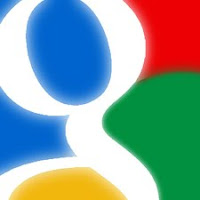 Online infrastructure for your small business doesn’t have to be complicated or expensive. By leveraging many of the free and inexpensive products offered by Google, you can create a website, a domain-branded e-mail system, and a document collaboration platform, all unified under one master login and password.
Online infrastructure for your small business doesn’t have to be complicated or expensive. By leveraging many of the free and inexpensive products offered by Google, you can create a website, a domain-branded e-mail system, and a document collaboration platform, all unified under one master login and password.Follow the steps below, and you’ll be on your way to a customizable and scalable business infrastructure:
HOW TO: Run Your Business Online with $10 and a Google Account
This post originally appeared on the American Express OPEN Forum, where Mashable regularly contributes articles about leveraging social media and technology in small business.
Thursday, September 2, 2010
Wednesday, August 25, 2010
5 Items to Delete From Your Website Today
When we add ideas and actions, websites become more complicated. Complication creates confusion and often translates to lower effectiveness. So today instead of telling you to add new things, we offer a few suggestions on things to remove from your business website.
Read more:
Wednesday, August 4, 2010
2010 Online Marketing Blueprint
Tuesday, August 3, 2010
11 Free Services for Scheduling Social Media Updates
Maintaining a constant social media presence can be difficult, especially for busy entrepreneurs looking to stay in touch with their communities. Luckily, there are plenty of tools out there to help ease the burden. One of the most useful functionalities for a social management tool is the ability to schedule updates.
Here is a list of 11 free services for scheduling social media updates, either across multiple social platforms or just for Twitter ().
Monday, June 28, 2010
Tuesday, May 11, 2010
Tuesday, April 13, 2010
Accelerate Your Real Estate Prospects on Facebook
Create a Facebook Fan Page for your
neighborhood or town. Whether you set up a second fan page from your business or decide to start with one fan page, make it all about the community. This will create an affinity among the locals that a business typically can’t.
Post rich content and post often!
On your Facebook Page landing page, highlight articles, photos, videos and links that your fans will value and pass along to their friends. Here are a few ideas:
• Discounts for nearby restaurants, dry cleaners, car wash. etc.
• Home improvement tips
• Local events
• Links to coupon sites such as savings.com.
• Neighborhood garage sales
• Tips on finds at local thrift stores
Promote your listings subtly.
Consumers will feel alienated if you constantly promote your listings. Instead, set up a separate facebook tab on your community fan page for your listings and sales OR link your community fan page to your business fan page.
Monitor comments
Take the time to read and comment on other people’s posts. Give your fans the full freedom to comment and interact, and don’t try to control the conversation. By allowing people to express their opinions freely, you assure that they will come back.
Saturday, January 16, 2010
Keeping it Relevant on Twitter
I have always been a proponent of relevancy, and Twitter is a key component of our PR strategy - giving us that connection and engagement with our followers.
But, quantity over quality was not working for me. I decided to go the opposite route. @floridahalfback was my first account on Twitter - a tourism and relocation specialist in the Southeast U.S. I have created other Twitter accounts for various divisions and clients of Leisure Linx, but I got my feet wet in early 2009 with @floridahalfback. I quickly built my follow list, focusing on the region that this account serves the most. Then I started following my follower's follows (a mouthful in itself). I was quick to follow everyone who followed me, and my follow/follower numbers stayed consistently close in quantity.
But as time went on and I passed the 500 follow mark, I found myself overwhelmed with replies, retweets, clicking links, and going deeper and deeper into these links until I was so far off the mark I had to slap myself awake! Have you ever been driving your car and suddenly realize you don't remember the last ten minutes of driving? Did I stop at the stoplights? Did I really make that turn off that busy exit? I remember none of it, but I know I must have done it well. It's the same feeling with irrelevant social media connections.
I don't know about you, but my time with social media is limited. AND it is very important. But my goal is to balance my "A" priorities (revenue-producers) with "B" priorities (engagement and maintenance).
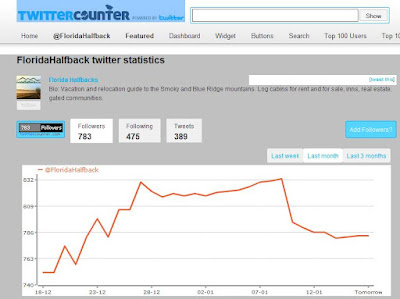 So on January 9, 2010, I started unfollowing the irrelevant. It was a bit scary. I was careful at first to only unfollow those that hadn't tweeted in a few months. But as I dug deeper, I reminded myself of the goal to follow those individuals and businesses who are relevant to this Twitter account. I dropped my following count from 710 to 475, a 49% drop - all within about a one hour period. It made me nervous but I was a woman on a mission to get organized so I crossed my fingers and watched the results. Within minutes, my follower count dropped by a few - probably auto-bots. The next day I checked my Twitter Counter results. Still just a handful of drops. All in all, for the first 24 hours I lost 38 followers, and a few days later that total grew to 52. So within the first week I had lost 6% of my followers and yet I was following nearly 50% fewer Tweeters.
So on January 9, 2010, I started unfollowing the irrelevant. It was a bit scary. I was careful at first to only unfollow those that hadn't tweeted in a few months. But as I dug deeper, I reminded myself of the goal to follow those individuals and businesses who are relevant to this Twitter account. I dropped my following count from 710 to 475, a 49% drop - all within about a one hour period. It made me nervous but I was a woman on a mission to get organized so I crossed my fingers and watched the results. Within minutes, my follower count dropped by a few - probably auto-bots. The next day I checked my Twitter Counter results. Still just a handful of drops. All in all, for the first 24 hours I lost 38 followers, and a few days later that total grew to 52. So within the first week I had lost 6% of my followers and yet I was following nearly 50% fewer Tweeters.Now ten days later, this Twitter account is noticeably efficient and meaningful. I am interacting with related businesses and visitors, retweeting relevant information, and I have more time for my "A" priorities.
I must note that not all of my deleted follows were irrelevant to my overall business, just irrelevant to this account. I subsequently followed these folks from another Twitter account such as @Strategy140.
If you have time on your hands and love to read and research, I don't recommend purging your Twitter account, but in my case it has handed me back a nice chunk of time to know those I follow better, and to engage more efficiently.

